Email Access
To access your school email account visit https://office.com/, click “Sign In” and then enter your email address which is your school user account followed by @thegrangeacademy.co.uk. So, for example, if your user account is j.bloggs11, then your email address is j.bloggs11@thegrangeacademy.co.uk. Click next and enter your school account password and click sign in.
Year 7 = J.Smith14@thegrangeacademy.co.uk
Year 8 = J.Smith13@thegrangeacademy.co.uk
Year 9 = J.Smith12@thegrangeacademy.co.uk
Year 10 = J.Smith11@thegrangeacademy.co.uk
Year 11 = J.Smith10@thegrangeacademy.co.uk
Please note that students are unable to use their accounts to email none school accounts.
All students are able access online versions of Office programs when logged in at https://office.com/. There is also a link in the top right corner to "Install Office". Clicking this will enable students to download a copy of Office to there home computers free of charge to use while they are a student at the Grange.
Teaching staff will be available to respond to subject specific emails from students and parents at the following email addresses.
Staff will endeavour to provide feedback and reply to students through the faculty emails, however, please be mindful this may not be possible due to staff feeling unwell, or looking after sick relatives also.
Account | email Address |
Maths | |
Science | |
Humanities | |
English | |
Music and Drama | |
IT and Business | |
Photography, Art and DT | |
MFL | |
PE | |
Pastoral | |
KS2Primary | |
KS1 and EYFS | |
| Safeguarding | |
| Show My Homework |